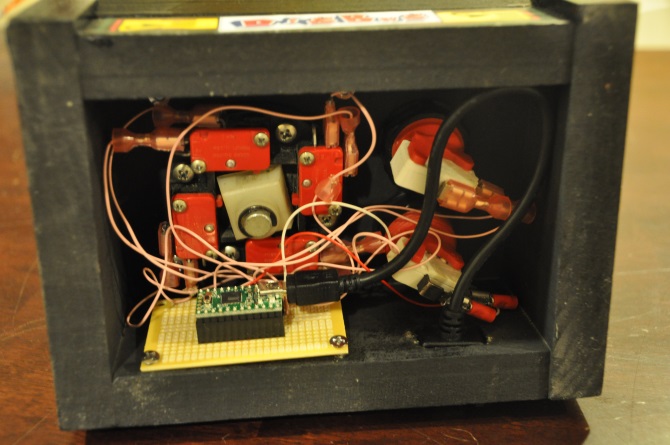DigBug
As a programmer, I spend a fair amount of time debugging code. One day I realized that the four primary debugging commands (run, step over, step in, step out) are roughly analogous to the four directions of a joystick (up, down, left, right). It is also useful to have buttons to stop and toggle breakpoints.
I found an arcade joystick and two arcade style buttons. They are mounted in a wood encloure that is an homage to an arcade machine. The joystick and the buttons are connected to a Teensy microcontroller. (http://www.pjrc.com/teensy/) The Teensy acts like a USB keyboard and sends the correct keyboard shortcut for each of the inputs. Because the computer sees DigBug as a keyboard, there is nothing to install on the desktop.
The Teensy microcontroller was great to work with. It can be programmed with the Arduino IDE, which is what I did. (You can get the Teensyduino libraries from their website.) It is small, so it can easily be embedded in a project like this. It was nice libraries to make the Teensy act like a keyboard or a mouse.
My wife created the artwork on the side. Each side has an image that looks like one of the Visual Studio debug icons dug out in a Dig Dug level.
Comments Section
Feel free to comment on the post but keep it clean and on topic.
comments powered by DisqusAbout Me
![]() My name is Eric Potter. I have an amazing wife and 5 wonderful children. I am a Microsoft MVP for Developer Tools and Technologies, the Director of Technical Education for Sweetwater in Ft. Wayne Indiana, and an adjunct professor for Indiana Tech. I am a humble toolsmith.
My name is Eric Potter. I have an amazing wife and 5 wonderful children. I am a Microsoft MVP for Developer Tools and Technologies, the Director of Technical Education for Sweetwater in Ft. Wayne Indiana, and an adjunct professor for Indiana Tech. I am a humble toolsmith.

pottereric.github.com